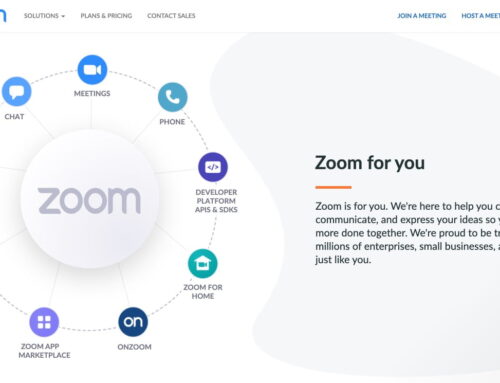Sync Finder with Google Drive (and other Cloud services) to make your life easier!
What is “desktop sync”?
“Desktop sync” is a free application you can download from the most popular Cloud applications (Google Drive, Box, Dropbox…) to enable the automatic syncing of your files with a specific folder on Finder.
Why use “desktop sync”?
Great question. So far, if you’re not using it, you’re probably going through your web browser to login to your Google Drive, Box or Dropbox then managing your files to and from your computer.
How about setting up a solution that would do that for you? A piece of free software that can simply detect when there’s a change from any of your devices and upload/download it to the cloud?
Well, that’s what “desktop sync” does and it can definitely make your life easier so it works for you and you can have the peace of mind of always having the latest versions of your files available on all your devices.
As an example, if you’ve just finished writing a Word document on your iMac and you’re leaving the office with your iPad, you wouldn’t have it available on it if you didn’t remember to upload it manually, unless…….you’ve got “desktop sync”!
Where to download the “desktop sync”?
Install Google Drive for Mac/PC
Need help setting them up? Contact me today, I’d be happy to help you!
Feel free to add your comment below!