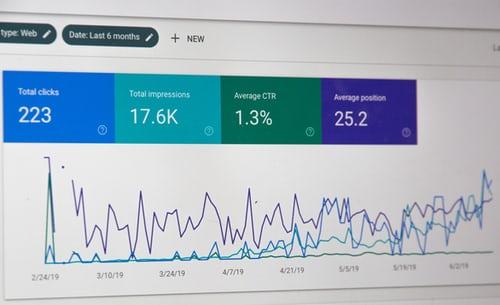Have you ever wondered why your site is losing traffic instead of gaining more? And do you know you can use your site’s search history to increase traffic and generate more leads to your website?
With help from the right partner, you can turn around your site’s sales and significantly boost its traffic.
Read on to learn how to use your search site functionality to attract more traffic to your website.
1. Determine Where Your Customers are Located
You can determine your customers’ location by using a geographic filter and use this information to better target them. You can use this data to create targeted campaigns for specific locations to increase traffic from that area.
Also, this information will help you know the target locations that aren’t generating any sales. You can then use the data to find better ways of targeting the areas, for example, by offering special offers, discounts, or other incentives.
2. Use the Site Search to Know What Your Customers Want
Use site search data from Google Analytics to determine what people are searching for in your website and the pages they’re directed to afterward. This will help you decide where to place the content on your pages to increase traffic.
It will also help you pinpoint where to place your products and additional content. Depending on what they are searching for, you can rearrange your content to make it easier for your visitors to get the information they need. This, in turn, could remove friction and help turn them into paying customers.
3. Use SEO Queries and Landing Page Reports to Increase Traffic
Among the key objectives of using search site data is identifying the areas you’ve been lagging in and discovering ways to boost them to increase traffic. You can use SEO queries and landing page reports from Google Analytics to determine your site’s best SEO queries, hence getting a better ranking on search engines.
Follow the steps below:
- Use the report to determine your keywords ranking, impressions and clicks to your website.
- Determine the highest performing keywords on your website that have the best impressions on search engines.
- With that, all that’s left is to increase the Click-Through-Rate of the keywords to help boost traffic (we can help you with this!).
You can follow the steps below to increase your Click-Through-Rate:
- Create informative meta descriptions that are around 160 characters and post titles around 55 characters long.
- Create content with the user’s intention in mind, while focusing on benefit-driven copy.
4. Learn Which Calls-To-Action (CTAs) are Most Effective
A CTA could be a button or a link or a popup message that entices your website visitor to take action.
If you’ve just created a WordPress website, you’re most likely unsure of the most effective CTAs to use. Using your website’s search history will help you determine the CTAs that attract more customers.
You can use Google Analytics to view which links and CTAs generate more leads.
5. Determine the Devices Customers Use to Access Your Site
Search site data will help you determine how sales differ on certain devices (mobile phones, laptops, tablets or desktops). Today, most internet activity takes place on mobile phones.
It’s important to understand which devices are accessing your website and optimize accordingly. If your site is mostly visited by mobile phones, it’s essential to make your site as mobile-friendly as possible.
You can use the Google Analytics mobile report to find out your website’s experience. Focus on the bounce rate and speed of your site. Ensure your site’s design adjusts accordingly to the dimensions of the users’ device. You can run some tests on different devices to determine what works best.
6. Track Where Traffic Is Coming From
Tracking where your traffic is coming from will help you determine where to allocate your marketing budget. You need to know where your traffic is coming from, whether referrals, search engines or social media for example.
This will help you determine where you’ll allocate your funds and time, making your spending efforts more targeted. You can also use Google Analytics data to understand which marketing channel results in the most conversions on your website. Allocating your marketing budget will obviously depend on the ROI you’ve measured, not only where you get the most traffic as more traffic doesn’t always translate into more sales.
7. Use Data from Demographics to Understand Your Target Audience
Google Analytics provides demographics and interest segmentation in the audience report. The tool is a great way for site owners to find information about the age and gender of their site visitors, along with the interests they express through their purchasing or subscription activities. You can view a broad range of analytics in the context of the dimensions, including revenues, bounce rates, sessions and transactions.
You can use this data to adjust your website’s content accordingly and cater to the specific audience who is truly looking for your company and what you offer.
8. Use Keyword Report to Increase Traffic
You can use the keyword report from Google Analytics to increase your website’s traffic by finding the right keywords to add to your content.
Below are the main ways you can use the keyword report to increase leads:
- Make the keywords your anchor text for your website URLs. Ensure your anchor text has the keyword but still reads naturally.
- Use the same keywords for your page title and description.
- Use the keywords as alternate tags in the images for your site.
9. Use Referrals Report to Increase Traffic
Find out the websites that send traffic to your site. Usually, references fall under three categories. Here’s how you can maximize references on all of them.
- Communities and Niche forums: Replying to different discussion threads to increase traffic on communities and platforms like Reddit, Quora, Medium and other sites. Also, wherever relevant, share your content.
- Social Media: Identify the social network that generates the most traffic to your website. Determine your most successful post structure and increase your posting frequency. Also, you can replicate your successful posts to increase traffic.
- Blogs and Websites: Build relations with blog owners who send you a lot of traffic. Try contributing some guest posts to such blogs.
To further utilize referral traffic, you can create specific landing pages and customized messages for different referral sources.
Get a Free SEO Audit
Did you just create your new WordPress website or already had one for a while and would like to implement the tactics above-mentioned to increase traffic to your site?
Contact us today for a free site SEO audit!