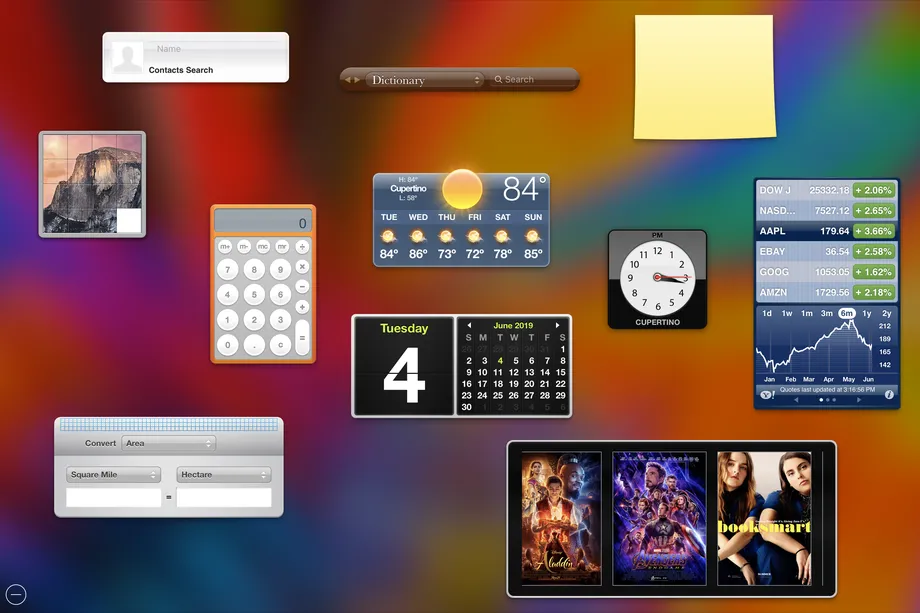Were you a fan of your Dashboard widgets on Mac? Sad to lose them after upgrading to macOS Catalina?
You’re not alone…
Apple has decided to get rid of the Dashboard so cherished by some of us around the world but we found alternative solutions that made the trick for us.
See, we were using “Hot Corners” to show the Dashboard with a swift move a the magic mouse to the top left corner of our Mac.
This allowed many carefully arranged widgets to provide valuable info like time in different time zones for our team members & clients, weather forecasts in many cities we travel to on a regular basis, unit converters and more.
But after macOS Catalina, Dashboard disappeared to our dismay!
We then started a hunt for alternatives and we found one that may work for you too.
We started to use to the “Notification Center” by going to the black Apple on the Menu bar on the top left corner > System Preferences > Mission Control > click the “Hot Corners” button at the bottom then selected “Notification Center” as the top left hot corner.
That’s where you can find what’s going on in your world today.
You can edit widgets by clicking the button at the bottom of the “Notification Center” and choose among the ones available.
Then, we proceeded to find replacements for weather & unit converters widgets on the App Store.
We found the “Euler’s Unit Converter” app that comes with a widget, we used the “Weather” widget directly into the “Today’s view” for weather forecast, the “Hour – World Clock” widget in the App Store for time in different places in the world and added more like the built-in “Calendar” widget.
These don’t necessarily appear on the “Notification Center” but they’ve got their own widgets on the Menu bar so between them and the “Notification Center”, we now have access to the info we need quickly and easily.