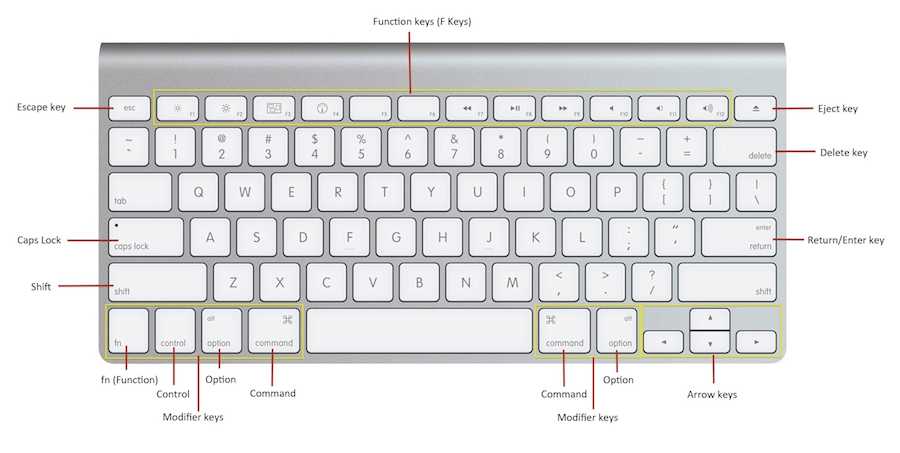Another keyboard shortcut to make your life easier!
When you write a document on a Mac, whether you use Microsoft Word or Apple Pages, there are two keyboard shortcuts that can make things a little easier for you:
1-Move the pointer quickly to the end of a sentence:
Simply use Command + the right arrow on your keyboard to go quickly to the end of a sentence to either correct something or to keep typing.
It also works with the left arrow if you need to go back to the beginning of the sentence.
What if you need to move the pointer one word at a time to the middle of your sentence to make some edits?
2-Move the pointer one word at a time:
Use Option + the right arrow on your keyboard to move one word at a time and quickly go to the one you need to edit.
When you’re writing a long document, or even a book, these two keyboard shortcuts can help you save time as trying to find the right spot to click with a mouse or the trackpad can sometimes be cumbersome.