Typing French accents on Mac is easy!
What if you work in a bilingual company? Or maybe you’d like to fine-tune your seduction skills and write an email in French to your lover…?
Since OSX Lion, it’s already embedded in your operating system.
Instead of selecting a different keyboard per language (which is still a viable option), you can simply hold onto a key to be offered multiple accents or characters options.
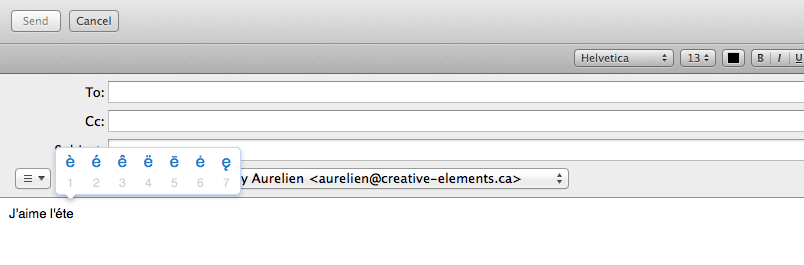
A corresponding number appears underneath each accent which is the number you need to type to select your accent.
So to write the word “été”, simply hold onto the letter “e”, once the options appear, press “2”, type the letter “t” then hold “e”, press “2” and voilà!!! (this accent on the “a” was typed by using the same technique, holding the “a” key).
This is a great feature that can save you enormous amount of time as you don’t need to find out how to switch between keyboards and can easily add French or Spanish words to your conversation!
By the way, it works the same on your iPhone and iPad: hold the letter on your keyboard on the screen and you’ll be given similar options.
Need help practicing? Got questions? Contact me today, I’d love to help you!




