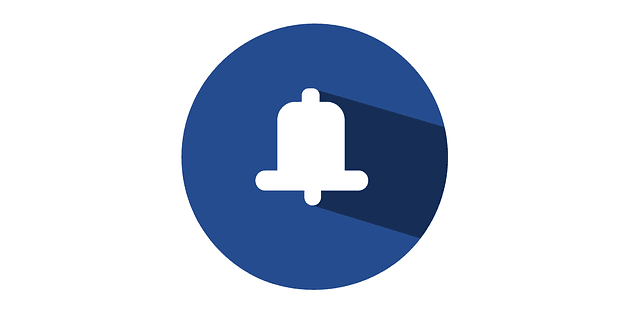A few days ago, I realized that whenever a notification of any kind on one of my Apple devices was triggered, my office turned into the Calgary Philharmonic Orchestra…
Don’t get me wrong: I love the CPO!
But with multiple notifications a day, between calendar events, tweets, Linkedin connection requests, Slack notifications, Stripe payments gone through, Meetup notifications, Google Drive, Reminders and so many more apps, timed by 4 devices at once (iMac, Macbook Air, iPad Air 2 and iPhone 7), all within inches to each other… you guessed it… it was too much to bear!
It’s funny how we get accustomed to certain things without realizing they contribute as “stress factors”!
I decided to take the matter in hand and turn off all notification sounds on all devices.
Notice that I kept the notifications as I still want to know what’s going on, I just decided to bring back the calmness of silence…
How to turn off notification sounds
On mobile devices, simply go to Settings > Notifications > tap any app > turn off “Sounds”.
While you’re at it, you can also choose if you wish to view the notifications on the Lock Screen or the Notification Center.
On Mac, go to the black apple on the top left corner of the screen > System Preferences > Notifications.
Ahhhhhhhh…. (that was a sigh of relief) finally, a more relaxed atmosphere!