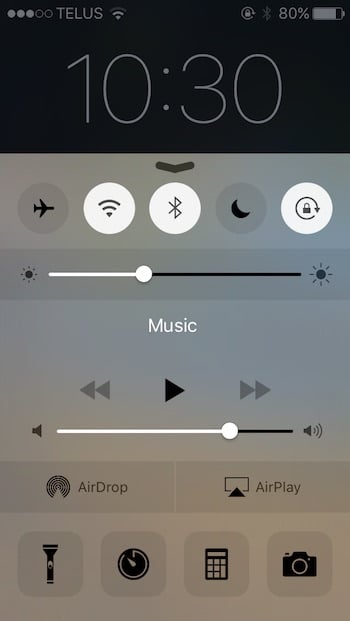The easiest way to share photos between iPhones
The easiest way to share photos between iPhones
You just had a fantastic evening at the restaurant with your friends, you’ve taken great photos for beautiful memories… and now all your friends are asking you to email these to them.
Let’s face it, will you remember to do that once you’re back home?
Most of us won’t.
How about sharing these photos on the spot with them using Airdrop?
Using Airdrop, you can easily select multiple photos to share with whomever is around you who owns an iPhone or iPad.
How to use Airdrop
On your iPhone, swipe up from the bottom of your screen to reveal the “Control Center”.
Then tap “Airdrop” and select “Everyone”.
Go to your Photos app, select the photos you’d like to share, tap the share icon and you should start seeing your friends avatars appear as circles (they also need their Airdrop feature activated).
Simply tap the friend you wish to share it with and Voila!
And by the way, it also works with newer Mac computers, this can be done through the Finder window.
Easy? Yes, I Know, you’ve just saved yourself another hour of your precious time on earth not having to email photos to your friends.
You’re welcome.