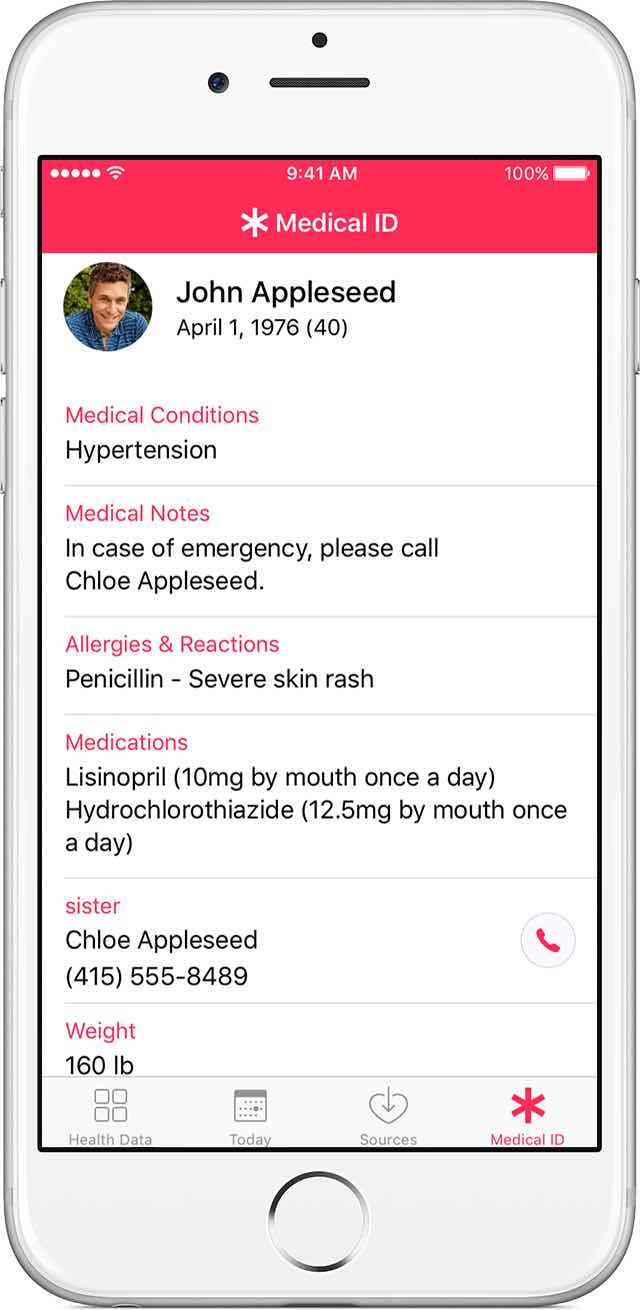Medical ID is a feature of the Health app on your iPhone and could potentially help save your life…
The Health app on your iPhone gathers everything related to your health, well-being, exercise and more.
It also provides a great feature called “Medical ID”.
This allows you to enter any important information related to your health such as your blood type, height, weight, any medical conditions, allergies, along with your emergency contacts.
But how would anyone access this vital information in case of an emergency?
Glad you asked.
Anyone, including emergency personnel, would be able to grab your iPhone in case of an emergency and press a few times on the home button until the keypad appears with the word “emergency” on the bottom left.
By tapping it, your medical ID would be revealed, helping anyone know quickly what to do to help you such as calling your emergency contacts or giving you the correct blood type.
If you have also setup your “Emergency SOS” found in the Settings of your iPhone, anyone pressing 5 times repeatedly on your sleep/wake button would reveal the option to call emergency and to see your Medical ID.
How to setup Medical ID
Simply go to the Health app (white with a red heart on it) then tap Medical ID on the bottom right corner and follow the instructions.
You never know how such a simple feature on your iPhone could potentially help emergency personnel save your life.