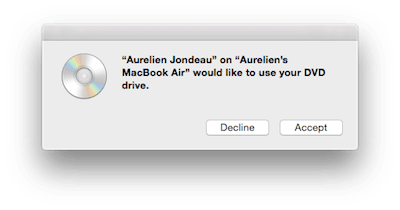You don’t necessarily have to buy that external CD drive for your Macbook Air…
Providing there’s another Mac around with a CD drive, you can simply remotely use it!
How to set it up
On the Mac with the CD drive
- Click the black Apple on the top left corner
- Select System Preferences
- Go to “Sharing”
- Check the box next to “CD or DVD Sharing”
On the Macbook Air
- Open a Finder window from the Dock
- Under “Devices”, you should see “Remote Disc” (if not, go to Finder>Preferences>Sidebar>check the box next to “CDs, DVDs, and iPods”)
- Click the “Remote Disc” on Finder, it will show the Mac that shares the CD drive, select it and “Ask to use”
- Go back to the main Mac and accept the request to use the CD drive
That’s it! You can now install or download data from a DVD or CD onto your Macbook Air.
Comments, suggestions, ideas? The area below is all yours!